We have a new Progressive Web App which can take the Zúme training offline released in a beta version. Check it out with this link!
What is a Progressive Web App?
A progressive web app is different from a mobile app that you get from either the Apple App Store or the Android Play Store. A progressive web app is like a website that you can install to your home screen of your mobile device and it can work offline.
Why use a Disciple Training PWA?
Our Progressive Web App takes online disciple making training to a new level because you can now download the full Zume training for offline access.. Quickly access all Zúme disciple training videos from your cell phone. This app also makes training disciples in a park, coffee house or public space easier than ever. Happy coaching!
How to Install Zúme on Your Phone
IPHONE INSTALLATION
In order to install the app on your phone, follow these steps:
- Open the Safari Browser and navigate to https://zume.training
- Click the ‘Share’ Button at the bottom
- Select ‘Add to Home Screen’
- Click on ‘Add’
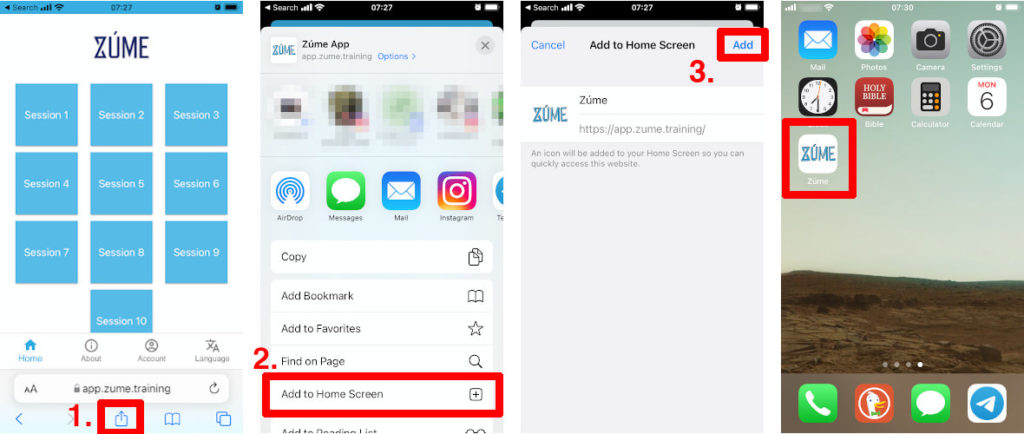
That’s it! The Zúme icon should now appear on your home screen.
ANDROID INSTALLATION
To install the Zúme app on an Android phone, follow these steps:
- Open the Chrome Browser and navigate to https://zume.training
- Click on the three dots icon (…) on the top right corner
- Select ‘Add to Home Screen’
